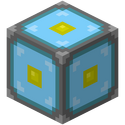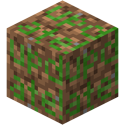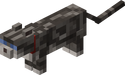cerca de 10% da tradução está concluída
a tradução está sendo feita a partir de en:Bedrock Edition unused features
Desde o início do desenvolvimento de Minecraft, there have been a number of features added to the game that have no actual use. Some of these features are leftovers from removed features, or simply placeholders for new features.
Note that this page only documents unused features that are currently in the game. See Bedrock Edition removed features for features previously in the game that are no longer available.
Mecânicas
Encantamentos
Essa é a lista de coisas que não foram usadas em encantamentos.
Encantamentos-maldições
Curse of Vanishing and Curse of Binding enchantments were added and obtainable via trading with librarian villagers in 1.2.0, however, as of an unknown update, librarians no longer sell enchanted books with curse enchantments.
However, Curse of Vanishing and Curse of Binding are still in the game but require an NBT editor to obtain them.
Encantar qualquer coisa
In Bedrock Edition, players cannot enchant a block or item, only tools, weapons, and armor can be enchanted, even if the player is in creative mode.
However, it is possible to apply enchantments to non-enchantable items or blocks using the NBT editor.
By using the NBT editor, it is possible to apply enchantments which cannot be applied in-game normally, such as Fire Aspect on flint and steel.
It is also possible to add multiple enchantments that are not compatible with each other such as Smite and Bane of Arthropods to a sword.
Although the /enchant command in Bedrock Edition cannot enchant pass the maximum level limit, it is possible to enchant items with a higher level than the max limit via the NBT editor.
Modo de Jogo
Modo espectador
Spectator mode was added in an unknown version, but it cannot be entered by using command and world settings, it can only be entered by using NBT Editor, It also cannot view any entities.
Loot table
Mobs
In vanilla behavior packs, there is a loot table for the giant, a mob that cannot be spawned in Bedrock Edition.
Saque de báu
- Vila antiga
New Village architecture is no longer behind Experimental gameplay in 1.11.0, which consists of new chest loot, however old village chest loot has not been removed, but has become unused, this old loot consists of:
| Stack Size (6-8 stacks) |
Weight | Chance | |
|---|---|---|---|
| Potato | 5–8 | 10⁄46 | 21.7% |
| Carrot | 4–8 | 10⁄46 | 21.7% |
| Wheat | 8–12 | 15⁄46 | 32.6% |
| Wheat Seeds | 2–4 | 5⁄46 | 10.8% |
| Beetroot | 5–8 | 5⁄46 | 10.8% |
| Wooden Hoe | 1 | 1⁄46 | 2.1% |
| Stack Size (3-8 stacks) |
Weight | Chance | |
|---|---|---|---|
| Diamond | 1–3 | 3⁄94 | 3.1% |
| Iron Ingot | 1–10 | 10⁄94 | 10.6% |
| Gold Ingot | 1–3 | 5⁄94 | 5.3% |
| Bread | 1–3 | 15⁄94 | 15.9% |
| Apple | 1–3 | 15⁄94 | 15.9% |
| Iron Pickaxe | 1 | 5⁄94 | 5.3% |
| Iron Sword | 1 | 5⁄94 | 5.3% |
| Iron Chestplate | 1 | 5⁄94 | 5.3% |
| Iron Helmet | 1 | 5⁄94 | 5.3% |
| Iron Leggings | 1 | 5⁄94 | 5.3% |
| Iron Boots | 1 | 5⁄94 | 5.3% |
| Obsidian | 3–7 | 5⁄94 | 5.3% |
| Oak Sapling | 3–7 | 5⁄94 | 5.3% |
| Saddle | 1 | 3⁄94 | 3.1% |
| Iron Horse Armor | 1 | 1⁄94 | 1.0% |
| Golden Horse Armor | 1 | 1⁄94 | 1.0% |
| Diamond Horse Armor | 1 | 1⁄94 | 1.0% |
- ↑ latest blacksmith loot chest after emerald and ink sac removed from loot
- Desconhecido
There are unused loot tables which have similar loot like dungeon chest loot before the Better Together Update, it is named monster_room.json (unknown structure)
| Stack Size (1 stack[nota 1]) |
Weight | Chance | |
|---|---|---|---|
| Iron ingot | 1–5 | 10⁄93 | 10.7% |
| Redstone Dust | 1–5 | 10⁄93 | 10.7% |
| Bread | 1 | 10⁄93 | 10.7% |
| Golden Apple | 1 | 10⁄93 | 10.7% |
| Wheat | 1–4 | 10⁄93 | 10.7% |
| Gunpowder | 1–4 | 10⁄93 | 10.7% |
| String | 1–4 | 10⁄93 | 10.7% |
| Name Tag | 1 | 10⁄93 | 10.7% |
| Bucket | 1 | 5⁄93 | 10.8% |
| Iron Horse Armor | 1 | 5⁄93 | 5.3% |
| Golden Horse Armor | 1 | 2⁄93 | 2.1% |
| Enchanted Book[nota 2] | 1 | 1⁄93 | 1.0% |
Outro
There is also unknown equipment loot called low_item_tiers.json
| Chestplate | ||
|---|---|---|
| Equipment | Weight | Chance |
| Leather Tunic | 1⁄7 | 14.2% |
| Iron Chestplate | 1⁄7 | 14.2% |
| Nothing[nota 1] | 5⁄7 | 71.4% |
| Helmet | ||
| Leather Helmet | 1⁄7 | 14.2% |
| Iron Helmet | 1⁄7 | 14.2% |
| Nothing[nota 1] | 5⁄7 | 71.4% |
Blocos e itens
Cortador de pedra antigo
Bedrock Edition 1.10.0 introduced the stonecutter with the model and texture similar to the Java Edition stonecutter, however, the new stonecutter does not replace the old stonecutter, as the old stonecutter was only removed from the creative inventory and commands. It is still available if the player already had it in a world prior to 1.10.0 or uses inventory editing.
Lava em caldeirão
Cauldrons can be used to store lava, but always filled by 3⁄3 level. However, using /setblock or /fill command with different data values can obtain a cauldron with 1⁄5 through 4⁄5 level filled by lava, which normally can't happen due to the fact that dyeing leather armor and filling glass bottles isn't possible with Lava.
Obsidiana brilhante
Glowing Obsidian blocks were part of the (now obsolete) Nether reactor. It emits a soft red glow at light level 12, and drops a single obsidian when broken with a diamond pickaxe. It can only be obtained using inventory editors or a Silk Touch enchanted pickaxe. As of 0.12.1, this block doesn't generate anymore. The block may still be obtained using inventory editors or by retaining it from previous worlds before the update.
reserved6
reserved6 is an unused block with a completely off-white texture present in Bedrock Edition. It acted as a placeholder block for Fire between Alpha 0.3.3 and Alpha 0.6.1, due to a bug in fire spreading mechanics that caused fire to spread to any block. Before becoming unused, the block was called .name and it had the texture of a stone block. In Alpha 0.7.0 , fire returned with fixed spreading mechanics, replacing reserved6. Its data value, however, changed to ID 255. Currently, it can only be obtained through inventory editing, however, in Alpha 0.15.0 , the texture of reserved6 was completely removed and was shown as an update game block.
Núcleo do reator do Nether
The functionality of the Nether Reactor was removed in Pocket Edition Alpha 0.12.1. However, the reactor core block still exists in-game and can be obtained through inventory editing or by retaining it from previous worlds before the update. It now drops its ingredients (unless mined with Silk Touch), allowing players to recover them. Prior to Pocket Edition Alpha 0.12.1, they were used to activate the nether reactor. Tapping on it would activate the reactor if built correctly. When the core is activated for the nether reactor structure, the cobblestone and the Block of Gold are both replaced with Glowing Obsidian.
Pinturas
There are four 2×2 tile paintings with no clear purpose or use. Using IDA and the Android libminecraftpe.so file, it has been found that the paintings are referenced from the game code, particularly in the Motive::getAllMotivesAsList(void) method (get all paintings), but the Painting::setRandomMotive(int) method excludes them as possibilities for a random painting. The artist and purpose of these paintings are both unknown.
| Canvas | Size | Name | Description |
|---|---|---|---|
| Arquivo:Earth painting.png | 2×2 blocks 32×32 pixels |
Earth | A light brown square on a brown background. |
| Arquivo:Water painting.png | 2×2 blocks 32×32 pixels |
Water | Split in half with a jagged line, the bottom half is light blue, and the top half is blue. |
| Arquivo:Fire painting.png | 2×2 blocks 32×32 pixels |
Fire | Three orange isosceles triangles on a yellow background, with the largest having a small red triangle inside it. |
| Arquivo:Wind painting.png | 2×2 blocks 32×32 pixels |
Wind | A beige circle on a white background. |
Blocos de atualização de jogo
Update Game Blocks are a set of two similar placeholder blocks present in Bedrock Edition. These blocks are placed in the world when the game detects an invalid block ID. (This means it is the substitute to the black-magenta checker block that appears in the Java Edition.) They used to take the appearance of a dirt block with the text "update!" and "ate!upd" in green writing, which would form a readable word when placed next to each other. They were introduced in Alpha 0.1.3. Shovels are ineffective against this block despite the dirt sounds and texture.
Now, both blocks render "update" as in the first block. If a block is missing a texture for its respective block particle, the particles will appear with this texture.
They can only be obtained via inventory editing or mods. This block is only used for blocks with invalid IDs. If the block ID is valid, but has no texture, it will be a magenta black checkerboard block instead of this block.
Lajes de madeira falsa
Before unique slabs corresponding to different wooden planks types were added, oak wooden slabs were treated like other stone-type slabs. They required a pickaxe to break, had a blast resistance greater than normal planks, and had stone sounds. They are still obtainable in worlds, which had them in it previously. They are tagged as Wooden Slab, reflecting on the fact oak was the only wood type in plank form. In Pocket Edition, until Alpha 0.11.0, they are tagged as Fake Wood Slab, and will drop normal oak wood slabs when broken. This slab is still obtainable with commands, with damage value 2 and block type wood_old. It has a missing texture in the inventory. These were never truly exclusive to the Bedrock Edition, as they are essentially a parallel to the block in the Java and Legacy Console editions – only the name and the block drop are unique, this also occurred with the Legacy Console Edition from TU1 to TU12.
Bloco de laje dupla
Double Slab Blocks drop 2 corresponding slabs when broken, most of them look identical to their full block variant. These blocks can be obtained using inventory editing or commands. These blocks are tile.double.<type>slab. The blocks are:
- Double Brick Slab
- Double Oak Slab
- Double Birch Slab
- Double Spruce Slab
- Double Jungle Slab
- Double Acacia Slab
- Double Dark Oak Slab
- Double Stone Slab
- Double Sandstone Slab
- Double Red Sandstone Slab
- Double Cobblestone Slab
- Double Stone Brick slab
- Double Nether Brick Slab
- Double Quartz Slab
- Double Purpur Slab
- Double Prismarine Slab
- Double Dark Prismarine Slab
- Double Prismarine Brick Slab
- Double Smooth Stone Slab
- Double Red Nether Brick Slab
- Double Andesite Slab
- Double Polished Andesite Slab
- Double Cut Sandstone Slab
- Double Smooth Sandstone Slab
- Double Cut Red Sandstone Slab
- Double Smooth Red Sandstone Slab
- Double Diorite Slab
- Double Polished Diorite Slab
- Double Granite Slab
- Double Polished Granite Slab
- Double Smooth Quartz Slab
- Double Mossy Cobblestone Slab
There is also a double slab that is unused;
- Double Fake Wooden Slab – which shares some similarities with its single slab version.
Pilar de sino sem sino
There is an unused bell which only consist of the stand without bell in middle.This bell cannot be rung, but it will drop a normal bell when broken.
Barril, churrasqueira, fornalha potente e atril trancados
There are also several unused blocks which are in a locked state. These block cannot be opened or used by the player (their GUI does not show up, but the player hand can still perform action).
Fogueira sem fumaça
Campfires updated from beta 1.10.0 to 1.11.0 will not produce smoke particles because campfires in 1.10.0 had no functionality.
Mais mapas do explorador
Despite Ocean Explorer Maps, Woodland Explorer and Buried Treasure Maps being the only explorer maps that can be obtained in game, other explorer maps actually exist in the game files, and can only be obtained via inventory editing. These maps being:
- Village Explorer Map: Shows the nearest village, the reason why this map is not obtainable is because it sometimes shows the nearest village from player, and is sold by the cartographer villager, who also spawns in the village, which makes this explorer map essentially useless, as it shows the current location of the village that the player just found.
- Mineshaft Explorer Map: Shows the nearest abandoned mineshaft, for normal or mesa variant.
- Temple Explorer Map: Shows the nearest of one of these structures:
- Jungle Pyramid
- Desert Pyramid
- Igloo
- Swamp Hut
- Stronghold Explorer Map : Shows the nearest stronghold, this explorer map will often lead the player to a village, because strongholds in Bedrock Edition have a high chance to generate underneath a village’s well or meeting point. This can be an alternative way to find strongholds beside using an eye of ender.
- Ruins Explorer Map : Shows the nearest ocean ruins.
- Shipwreck Explorer Map : Shows the nearest shipwreck.
- Pillager Outpost Explorer Map: Shows the nearest pillager outpost.
- Fortress Explorer Map : Shows the nearest nether fortress. Unlike other explorer maps, this map uses the Nether map layout, instead of the explorer map layout, which is a static gray color with a destination pointer that stays in one place but spinning wildly like the player pointer.
- End City Explorer Map : Shows nearest end city. Unlike other explorer maps, this map uses the End map layout, instead of the explorer map layout.
These explorer maps, named Unknown Maps, have the same scale as the woodland and ocean explorer maps, however when held, its name is changed to Map 0 and shows a green triangle to mark the destination structure. These explorer maps have normal map textures but have the same layout as a woodland and ocean explorer maps, which are brown. They use stripes for bodies of water, and a sort of tan color for landmasses. If the player obtains these unused explorer maps in an incorrect dimension, ex: obtaining a fortress explorer map in the Overworld will cause the game to freeze and/or eventually crash.
Bloco de estrutura[até 1.13.0 ]
Structure blocks were added in alpha 0.17.0.1, but they have missing functions in some device platforms. But in 1.13[em breve] they can copy and place blocks or chunks to a different location.
Poções e flechas de efeitos
Some potions are unobtainable in normal gameplay, they appear in 3 different types: drinkable potions, splash potions, and lingering potions. Each potion also has its own respective tipped arrow variant, they are:
- Potion of Haste
- Potion of Dullness
- Potion of Blindness
- Potion of Resistance
- Potion of Absorption
- Potion of Health Boost
- Potion of Confusion
- Potion of Levitation
Flechas de efeitos
Besides the tipped arrows that are created from unused potions, some tipped arrows are also unused. These tipped arrows do not give any status effects when shot at an entity. These arrows are tipped arrows from base potions:
- Arrow of Water
- Arrow of Mundane
- Arrow of Long Mundane
- Arrow of Thick
- Arrow of Awkward
Bloco de quebra-cabeça
The Jigsaw Block can only be obtained via inventory editors, it has no function, similar to the structure block. The block uses the old texture prior to the one before the Java Edition snapshot 18w50a.
Blocos de púrpura
There are unused data values of the Purpur Block that have the same texture as the normal Purpur Block and can only be obtained by /give or inventory editing. These are:
- 1 - Chiseled Purpur
- 3 - tile.purpur_block.smooth.name (which seems to be Smooth Purpur)
Textures
There are no items, placeable blocks, or /summon mobs for these, as they only appear as textures, meaning they are currently without use in-game. Note that some of these are from the Education Edition of Minecraft, which their textures still exist in Bedrock Edition.
Blocks
Barrel
There are unused top textures of barrels, one is filled with fish, the other is similar in appearance to the open state.
Structure Void[até 1.13.0 ]
There are also unused textures for structure void, one with a red texture while another one is blue structure void. This block has implemented in the game in 1.13.0[em breve].
Border
The Border was a red block in a cobblestone wall shape, however, its texture is shown as a full red block.
Allow and Deny
Allow and Deny Blocks' textures still remain, despite them no longer existing as blocks.
Chalkboard
Chalkboard comes in 3 variants: Slate, poster, and board.
Camera
The camera's texture still remains, despite it no longer existing as a block, although it was re-added in beta 1.12.0.2, being obtainable with the /give command, but only as item while camera block only as texture. It is used to take photos because back then, phones didn't have the ability to do snapshots.
Items
Items from Education Edition
Items that were added during Alpha 0.16.0 development versions:
- All Chalkboards
- Slate
- Poster
- Board
- Camera Block
- Camera Front
- Camera Back
- Camera Side
- Camera Top
- Border Block
- Build Allow block
- Build Deny Block
Portfolio
The
Portfolio was an item that can save photos that were taken with the camera.
Chalkboard
Comes in all 3 variants: Slate, poster, and board.
Border Block
Used in the education edition for classroom mode
Allow and Deny Block
Camera
Spawn NPC
Spawn Agent
Spawn Mask
Currently, only the mask spawn egg is available while the mob itself does not exist.
Minecart with Furnace
The Minecart with Furnace exists on Java and Legacy Console Editions, while in Bedrock Edition it only appears as a inventory icon texture
Quiver
The quiver was going to be used to hold arrows, but it was never implemented; Dinnerbone said that holding arrows in the offhand felt more natural.[1]
Ruby
Entities and Mobs
Gray Tabby Cat
In the default resource pack, a texture file for a gray tabby cat exists. However, it is completely unused and cannot be spawned in-game.
Old Nitwit Villager and Old Nitwit Zombie Villager
Nitwit villagers have existed in Bedrock Edition from earlier versions alongside its zombie villager version, but remain unused. Its texture still exists in the game files. Nitwit villager and zombie villager added in 1.10.0 but they are new villagers with a different ID and texture, which means the old nitwit villager and zombie villager textures are unused.
Other
Old Pocket Edition Panorama
As of the Bedrock Edition 1.2.0 update, the Bedrock Edition uses a new panorama background, but the old panorama before 1.2.0 was not removed.
As of 1.5.0, the panorama changed to Aquatic. The background panorama from 1.2.0 - 1.4.0 was removed, while the old panorama texture still exists.
Even in 1.8.0, when the background panorama changed again to pandas and cats in the jungle, the old panorama texture still remains in the game, although it is unobtainable.
Again in 1.11.0, when background panorama changed to village and pillage, the old panorama texture still remains in the game, although it not used.
Status effects
Some of the status effects in Pocket Edition are unobtainable and can only be obtained using inventory editing or /effect.
Blindness[até 1.13.0 ]
Blindness was added to the game in a 0.12.0 development version. It creates a black fog around the player. It currently has some rendering issues with moving objects and colored text. However, it can still be obtained by using commands.
Health Boost
Health Boost was added to the game in Alpha 0.12.0. It gives extra health that can regenerate.
Saturation
Saturation was added to the game in Alpha 0.12.0. It can only be obtained using commands. Note that all foods replenish food saturation, but they don't actually add the Saturation status effect.
World generation
Nether in Old World Type
Nether Portals cannot be activated in the Old world type unless converted to the infinite world type.
As of Alpha 0.16.0 build 5, commands can be used by players to access the Nether in the Old world type without converting it to Infinite by using commands /setblock or /fill with the Nether Portal.
The Nether in the Old world type looks like the normal Nether with the exception that is it is limited in size. It is the same size as the Overworld, which is 256×256 with 128 block height. However, the Nether and the Overworld may have the same size, but traveling 1 block in the nether will still be equal to traveling 8 blocks in the Overworld. This is a problem that can make the game freeze or crash, which is the reason why the Nether can't be accessed in the old world type. When the player goes to the Nether, a new Nether portal will generate naturally in the Overworld, because a portal placed with commands isn’t counted. However, the player cannot make a nether portal normally.
End in Old World Type
The End Dimension was added, and alongside the End in the old world type. The End cannot be accessed because strongholds never generate in the Old world type and building an end portal also won't work. The only way to access it is via block-placement commands such as /setblock and /fill.
Unlike the Nether in old worlds, which can generate all structures, The End in the Old only generates the main island and doesn't generate the outer islands, due to the size limit of 256×256.
However, sometimes the End in the Old world type doesn't generate properly, resulting in the central island not generating due to the border.
If this happens, the ender dragon may get stuck in mid-air at the border, and the exit portal only generates cut in half or even doesn't generate at all. The end gateway portal won't work either, due to the size limit.
These problems are the reasons why the End dimension can't be accessed normally, as the only way to go back to the Overworld is via cheats or death.
Biomes
| Biome Name and ID | Features | Description | Images |
|---|---|---|---|
Mountain Edge 20
|
Temperature: 0.2
Grass, Dirt, Stone, Pigs, Sheep, Infested stone, Emerald ore, Llama, Cows, Spruce trees, Oak trees, Snow (occasionally) |
Similar to the jungle edge biome, the mountain edge used to generate exclusively at the edge of mountain biomes (or any variant) in order to smooth the transition between biomes. While the terrain is lower and gentler in nature, some areas may reach high enough to be covered by snow. This biome look like a forested area, similar to wooded mountains but with lower terrain elevation. This biome doesn't naturally generate from Pocket Edition Alpha 0.9.0 onward. | 
|
Warm Deep Ocean 44
|
Temperature: 0.5 Dolphins, Pufferfish, Tropical fish, Warm ocean ruins, Sand, seagrass, kelp, Ocean monuments, Guardians, Elder guardians, shipwreck |
Similar to warm ocean biomes, but without coral reefs nor sea pickles, and twice as deep. Because they are a deep ocean variant, they can generate ocean monuments, resulting in the spawning of guardians, elder guardians, prismarine, and sponges. This biome has never naturally generated. | 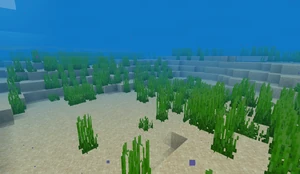
|
Legacy Frozen Ocean -116 |
Temperature: 0.0 Polar Bears, Salmon, Skeleton, Strays, Cold ocean ruins, Gravel, Snowy Rabbits, Ice, shipwrecks, Kelp, Drowned |
Similar to frozen ocean biomes, but without icebergs. Because they are a frozen ocean variant, they can spawn polar bears and strays but not dolphins, however unlike regular frozen ocean, this biome also spawns rabbits and has kelp. This biome does not naturally generate from Pocket Edition Alpha 0.9.0 onward. Stray, drowned, and skeleton are only monster can spawn in this biome, no other monster can spawn except from spawner. | 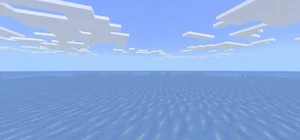
|
Other
5th Giant Tree Taiga biome variants
The file biome_client.json contained biome name which never existed in game.
"mega_taiga": {
"water_surface_color": "#2d6d77",
"water_fog_color": "#2d6d77"
},
"mega_spruce_taiga": {
"water_surface_color": "#2d6d77",
"water_fog_color": "#2d6d77"
},
"mega_taiga_mutated": {
"water_surface_color": "#2d6d77",
"water_fog_color": "#2d6d77"
},
"mega_spruce_taiga_mutated": {
"water_surface_color": "#2d6d77",
"water_fog_color": "#2d6d77"
},
"mega_taiga_hills": {
"water_surface_color": "#286378",
"water_fog_color": "#286378"
},
Out of 5 giant tree taiga biomes, only 4 can generate in the game while another one only appears in this code, as that biome is not defined in vanilla behavior pack at biomes folder. It is unknown if this biome was a dropped feature or not.
Entities
Armed Zombie Villager
The zombie villager was added, but it cannot spawn with armor equipped. However, armed zombie villagers are still spawnable via mob editing. If a zombie villager is wearing armor, the helmet will be struck through its head, the chestplate and leggings can only be seen through holes in their clothes, while the boots look normal.
Wither Skeleton Archer
If a wither skeleton is equipped with a bow, it will use it as a ranged weapon, and arrows shot will always be set on fire regardless of what enchantment it has, or if it has an enchantment. However, wither skeleton archers cannot spawn naturally.
Wither Jockey
Spiders spawned in the Nether have a 1% chance of spawning while being ridden by a skeleton, which have an 80% of being a wither skeleton and a 20% of a normal skeleton. However, since spiders cannot naturally spawn in the Nether, this mob is unused. Instead, it can be spawned using spider spawn eggs in Creative mode.Wither jockeys also have a cave spider variant.
Zombie Horse
Zombie horses can only be spawned using its spawn egg or /summon, as it cannot spawn naturally.
Zombie Horse Jockey (and Variants)
These jockeys (see below) are unused since zombie horses cannot spawn naturally.
- Zombie horse jockey
- Baby zombie riding zombie horse
- Husk zombie horse jockey
- Baby husk riding zombie horse
- Zombie villager zombie horse jockey
- Baby zombie villager riding zombie horse
Baby Trader Llama
Trader Llamas were added in beta 1.11.0.1 which at that time were breedable and can spawn a baby. However, as of beta 1.11.0.3, Trader Llamas no longer spawn naturally as babies since they are no longer breedable, causing the baby trader llama to become unused.
Ravagers
Some Ravager with riders do not spawn naturally and can only be summoned using /summon:
- vindicator riding ravager
- pillager captain riding ravager
- vindicator captain riding ravager
Agent
The Agent was added in alpha 0.17.0.1, although it was hidden in the .apk file of the game. However, it is still used in conjunction with Code Connection.
NPC
The NPC was added in alpha 0.16.0 Build 1; although, it was removed in alpha 0.16.0 Build 2 leaving their savegame ID and spawn egg.
The NPC was re-added again in beta 1.8.0.8, they currently have no functionality as of in this version. They can be spawned using /summon.
As of 1.10.0 onward, NPCs can no longer be summoned using /summon. However, the player can do it with NBT editors, they currently have the dialog screen for members and editing screen for players with the Operator permission or players with world builder permission.
Camera
The camera was first found in the Pocket Edition Alpha 0.1.0 .apk file, as of this version, the camera has functionality.
As of 0.9.0, the camera entity was removed. Tommaso stated "It doesn't mean that it's dead forever, in fact, I have a lot of ideas for it! I think it will be back when have shaders, sharing and redstone."
The camera was re-added in alpha 0.14.0, only accessible with inventory editors, but was removed again in alpha 0.16.0
Cameras were added again in beta 1.8.0.8, but it requires mob editing to summon it or using an NBT editor to get its spawn egg. The camera can now be obtained using /give as of beta 1.12.0.2.
In beta 1.13.0.1, this item can be used by slide while using the item, the take picture sound can be heard and an explosion can be seen and a picture is saved to LocalState/screenshots folder on Windows 10 or /storage/emulated/0/screenshots folder on Android.
Old Villager
Old villagers, prior to the Village and Pillage update are still available in the game, but they are instantly converted into villager_v2 (new villagers).
Their spawn egg can only be obtained via /give spawn_egg 1 15. However, trying to spawn them with that spawn egg will spawn an old villager which is instantly killed. A new villager will then spawn and take its place.
However, in template worlds that have old villagers in them, the villagers will remain as old villagers with their old texture and won't be converted, and they will still behave normally (as v1 villagers).
Their trade tables were not removed, even though trading GUI has changed between Village and Pillage and prior updates.
Elder Guardian Ghost
The elder guardian ghost is a new unused mob added in beta 1.13.0.4. Its file isn't included in the behavior pack, and it can only be spawned using the command /summon elder_guardian_ghost ~ ~ ~. The elder guardian ghost has same model and texture as the elder guardian, but uses the player hurt sound, has fewer health and is missing the back tail model. When spawned outside of water, it will float upward till it despawns, similar to a mob tied with a balloon, or under a high level of levitation effect, but it will clip through blocks. The guardian ghost itself isn't immune from suffocation damage.
If an elder guardian ghost is spawned underwater, it will slowly sink downward, clip through all blocks (including bedrock), until it eventually it falls into the void and dies. When underwater, the elder guardian ghost can rotate its body, look at players, and swim while slowly sinking downward.
History
{{Histórico}} em vez disso.{{Histórico}} em vez disso.{{Histórico}} em vez disso.{{Histórico}} em vez disso.{{Histórico}} em vez disso.{{Histórico}} em vez disso.{{Histórico}} em vez disso.{{Histórico}} em vez disso.{{Histórico}} em vez disso.{{Histórico}} em vez disso.{{Histórico}} em vez disso.{{Histórico}} em vez disso.{{Histórico}} em vez disso.{{Histórico}} em vez disso.{{Histórico}} em vez disso.{{Histórico}} em vez disso.{{Histórico}} em vez disso.{{Histórico}} em vez disso.{{Histórico}} em vez disso.{{Histórico}} em vez disso.{{Histórico}} em vez disso.{{Histórico}} em vez disso.{{Histórico}} em vez disso.{{Histórico}} em vez disso.{{Histórico}} em vez disso.{{Histórico}} em vez disso.{{Histórico}} em vez disso.{{Histórico}} em vez disso.{{Histórico}} em vez disso.{{Histórico}} em vez disso.{{Histórico}} em vez disso.{{Histórico}} em vez disso.{{Histórico}} em vez disso.{{Histórico}} em vez disso.{{Histórico}} em vez disso.{{Histórico}} em vez disso.{{Histórico}} em vez disso.| Edição Java |
| ||||
|---|---|---|---|---|---|
| Edição Bedrock |
| ||||
| Edição Education |
| ||||
| Edição de Console Legado | |||||
| New Nintendo 3DS Edition |
| ||||